Your vision & what you want to start a WordPress blog
The first step is to define what you want to start a wordpress blog about and what you want to be known for. If you are passionate about something and want to share your knowledge and experience with others, blogging is the perfect way to do this. You can start very broad or choose to go very niche – it’s up to you.
Experiment with the setup, just start with something (broad), and then you will adjust your “strategy” and narrow it down based on the reader’s feedback to your content (what your audience likes the most).


Find the perfect name for starting a WordPress blog
By far this is the most challenging thing when starting a WordPress travel blog – it takes a ton of hours of brainstorming to come up with the final name. Bear in mind that your audience will associate you with your site name for the lifetime :-). These are some tips you should consider.
Keep in mind the long-term vision
Blogging doesn’t have a set end-time point like a month/year and you stop doing this. This is going to be your child for a long period of time, imagine you are going to do this for decades. So don’t name your blog as “The twenty-year-old traveler” or “Travel for a month”, because your trip can and will last for longer.
Find a name that stands out
There are a lot of “standard” names for travel accounts like “Explore with [name]”, “Travel with [name]”, “Nomad [name]” or “Wandering [name]”. There is no way someone will remember you with those names unless you are really good at photos and insightful travel information. Choose a more creative name and it will grant you more success. That’s very important to start a wordpress blog
Keep it creative but elegant
Imagine if at some point, when your blog skyrocketed, you start taking Press trips, start cross-promoting your blog on other famous press platforms, or working with the big companies, think about how you will feel when giving your business card as “A Nudist Traveller” for example. Even though it may be fun, always think if it’s really appropriate. Also, different countries have different levels of tolerance for some “fun” words.
Create the URL as readable and easy as possible
Normally, try to avoid numbers that change the letter in the word. It may look fun, but it doesn’t bring any added value. It can be confusing when people try to search for your website in search engines. For example: “Trave1 with $am” instead of “Travel with Sam”. Also, we recommend avoiding using more than four or five words, and hyphens, as well.
Test the availability of the URL
You can do it on domainr.com. If a “.com” is taken you can switch to “.blog” or “.net” or another extension that suits you. However, it is said that blogs with the “.com” extension “feel” more professional. And people are really used to it, so if you have another domain extension you risk that the audience will forget about it and won’t even find your blog.
Test the availability of the blog name in other social networks
Before purchasing your domain, make sure that the name of your blog is available on every social media network you might work on. The most important are Instagram, Pinterest, and Facebook. In our case, when we were starting our Travel account, we started with Instagram. And the name of our account is “The Trip Log”. We were growing it and cherishing it. After 1 year, we realized that we wanted to expand our business and create a web page, but the domain name was already taken. So we ended up with a slightly modified name “Live The Trip Log”. Does it change anything and it is the end of the world? No. However, if you come to this question more prepared you might end up having consistency in everything.


Set up hosting for your blog
Now it’s time for the most important and scariest (only at the beginning) part of the process – setting up hosting. In fact, it is very quick and easy to get it all set up. Hosting is the place where your website is maintained so that other people can visit it. Almost there to start a wordpress blog!
There are free blogging platforms that offer free hosting (Wix, Blogger), but in fact, they are not that “free” in the long run.
Reasons we don’t recommend choosing free blogging platforms
- You can’t monetize them as well as a self-hosted blog: some free platforms won’t allow you to use affiliate links or paid ads. And the only ads you will have is the one they force you to have but you won’t be paid for it.
- The website doesn’t look professional: instead of “.com” you can have “.blogger.com” so people will immediately recognize that it is a free website. These websites are seen as an authority site neither by people nor by Google.
- Ads you can’t remove: most of the time you will have banners from Wix (if you signed up with Wix) on top of every single blog post that you won’t be able to remove and it’s going to be really annoying for you and also for your audience.
- You don’t own your content: the platform that you are using owns the content. So if you violate any terms and conditions of that platform your website can be shut down overnight.
- You won’t do sponsored posts: Brands won’t like to work with a blogger that doesn’t own his/her content (as mentioned in point. And being able to work with other brands is one of the ultimate goals for any blogger who wants to make money with their blog.
Reasons why we recommend using a self-hosted blog
- More traffic: from Google, Pinterest, Facebook, Instagram, and others because they recognize your website as an authority site.
- More customization (top reason to start WordPress blog with Bluehost)
- You choose where to place paid ads and affiliate links
- Create a website that looks exactly like you want
Now that you are serious about making money blogging, and you are looking to start a WordPress blog for cheap, choosing Bluehost for your hosting is the best decision. By far, it is the fastest, most reliable host and they take away all technical aspects to start a WordPress blog.
5 Top Reasons to choose Bluehost
- Cheapest prices: you can get a FREE Domain Name, FREE site builders, 1-click WordPress Install, WordPress total design freedom only for $3.95/month instead of €8.99 (this low price is through our link only!).
- Easy and fast installation: setting up a website takes less than ten minutes due to its step-by-step setup. And WordPress through Bluehost is FREE. Customer support: free 24/7 lifetime support is really helpful, friendly, and fast. The average chat response time on Bluehost is five minutes. Usually, they fix issues within minutes.
- Free SSL Security (very important if you are going to start a WordPress blog from scratch)
- Optimized CPU Resources (gives more speed and processing power especially for the websites with higher traffic) if you choose a Pro plan.
Here is your discount!
We highly recommend signing up for the 12-month hosting plan through Bluehost. It’s affordable and you can save a lot of money. If you want a better deal and you expect to run your blog for a long time, then the best value would be purchasing a 36-month plan, as your monthly rate is much lower over the long run.
Also, many bloggers choose and trust Bluehost for their web hosting needs.
If you plan on starting a blog on Bluehost and you are interested in learning how to start a blog on WordPress, continue below.
Remember, if you sign up for Bluehost, but you are confused for any reason (such as how to set it up, picking a plan, pricing, etc.), you can always send us an email and we will help you out. That’s what I’m here for so don’t be afraid to send me an email.
Make sure you use this special discounted link that is just for our readers – this will save you up to 56% OFF on your purchase! You can start a blog for just $3.95/month instead of $8.99 and get a free domain ($20 value)!
How to start a WordPress blog on Bluehost
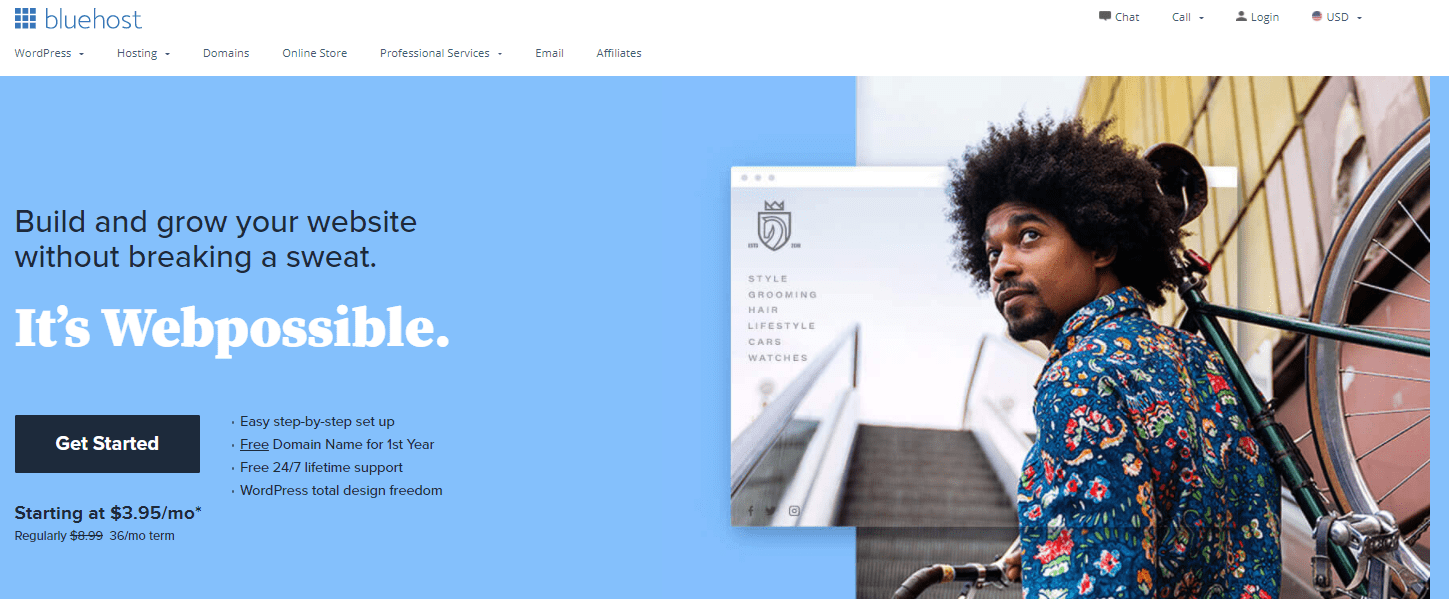
Step 1: Register your domain name
To get started with setting up your WordPress blog today, click here to purchase your domain name and create a blog, then continue to follow the easy steps below.
Once you open the link from above, click on the “Get Started” button. And now you are ready to get really started 🙂
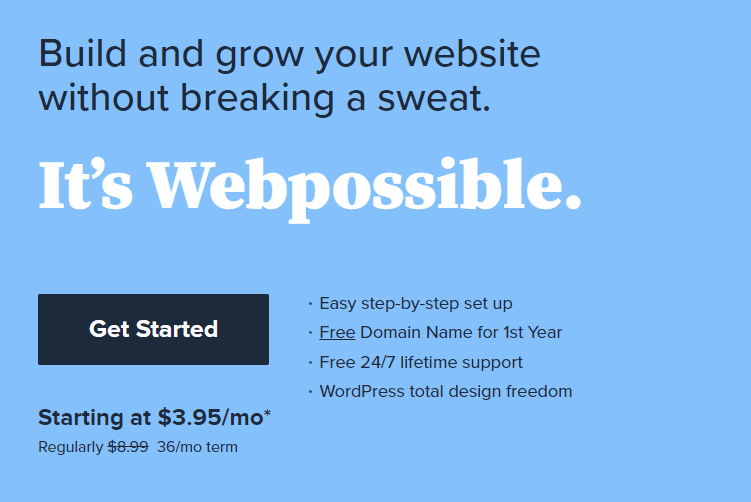
Step 2: Select your plan
- Now, you need to select a hosting plan that fits your goals and needs. If you are serious about blogging and you are sure you will do it for a long time – then go ahead and buy a 36-month plan. It is a better deal because your monthly rate is much lower over the long run. If you are unsure, just go for 12 months. In all cases, you have a FREE Domain for the first year.
- Another thing is to choose the hosting plan: if you are just starting out then purchase a Basic Plan. However, if you need more resources and power then choose a PLUS or PRO. Keep in mind that you can always upgrade it later (and just pay the difference), so choose the Basic one and don’t overthink this step.
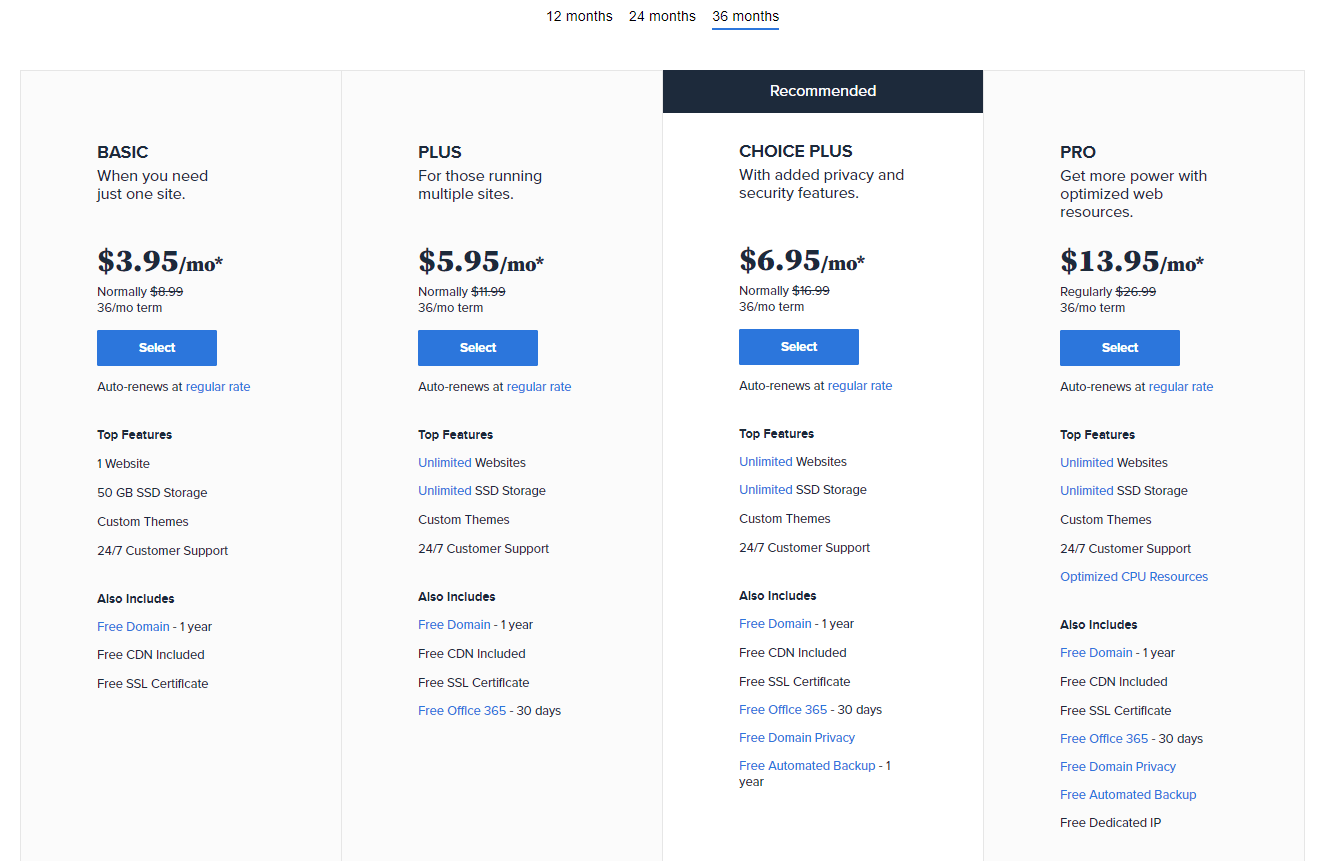
- Register your domain name. Bluehost gives a FREE Domain Name, which is incredible. For your information, normally it costs around $20, but it really depends on the name. Sometimes the prices can go up significantly. Also, you can use a domain name you’ve already purchased through a third-party provider. So type the domain name in the bar on the left (if it’s new) or on the right (if you’ve already bought it before). Super simple!
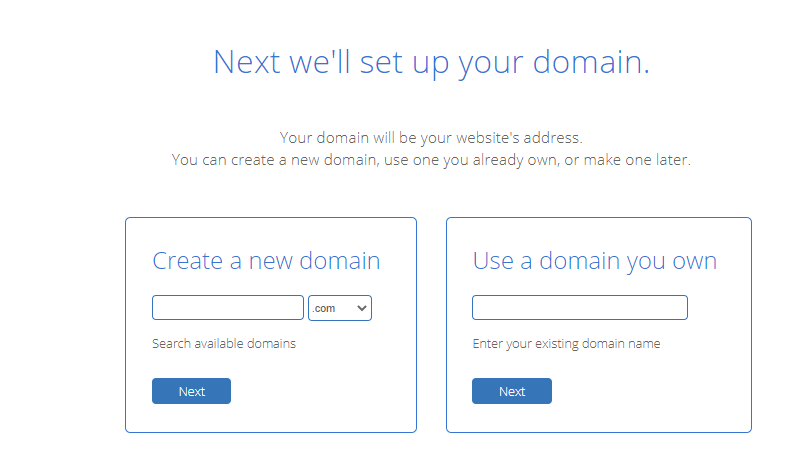
- Enter your personal information and proceed to payment
In this step, you need to enter all your personal information and you can also choose any package extras that you might want. I highly recommend getting a Single Domain SSL, which is only $3.33 per month. This is important as an SSL certificate protects your customers’ sensitive information – such as passwords, usernames, and credit card numbers – from being obtained by malicious third parties. Customers can see if your site is protected when they see the lock icon on their browser.
Other than the above one, uncheck any of the extras that are listed.
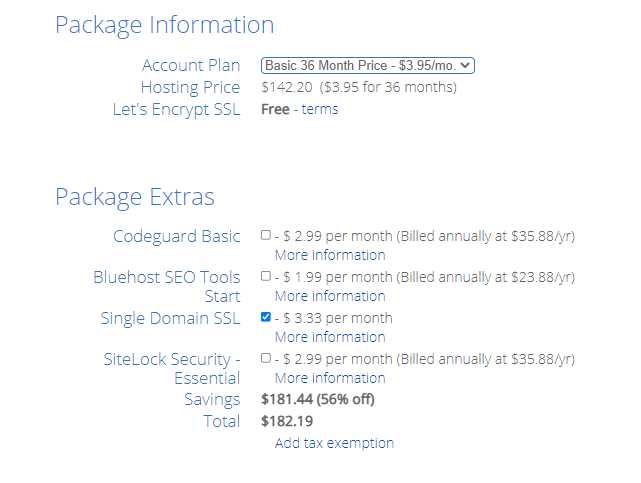
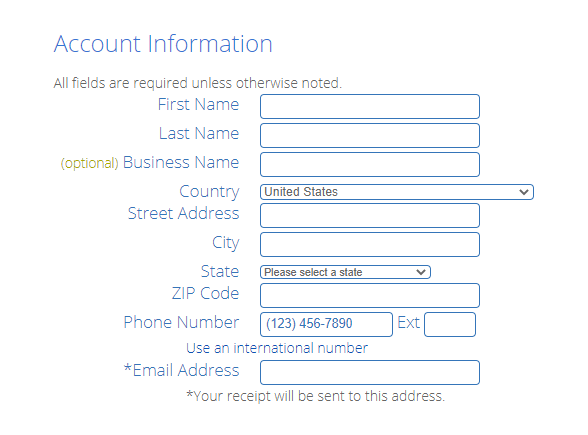
- Create a password – it should be secure as this information is very important.
If you are here then you’re done – congrats!!! Your hosting account has now been created. Bluehost will now send you an email confirming your account. At this step, you need to create a password and after that Bluehost will ask you to log in to your new account.
If you have any problems, please send me an email at info@livethetriplog.com. We will help you to solve any of your issues quickly!
- Creating a site title and site description. At this point Bluehost is asking about your site name and site tagline – just stick to your blog name and a tagline that describes your website.
In our case, it is: The Trip Log | Travel Explorer from Barcelona to the World
Also, Bluehost will ask you a couple of questions about your goal online. If it is a blog, then you can stick to “Share my ideas, photos, stories or videos”. Or if it is a commercial website then choose the “Sell products” or “Offer services, training”.
Voila! You’ve now set up your hosting and domain name. It was easy peasy, right?
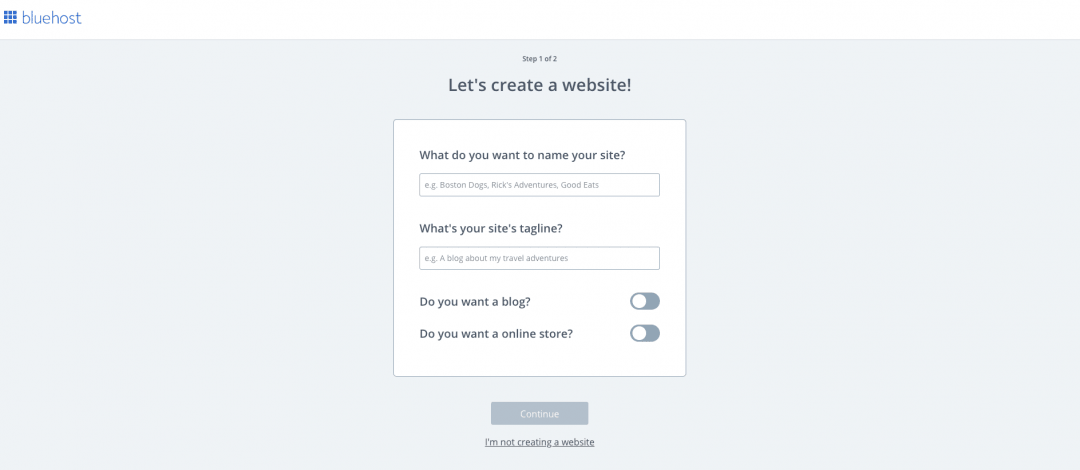
Step 3: Install WordPress
This part is very straightforward. Bluehost makes it very easy to create a WordPress blog and it is completely FREE. WordPress will automatically be installed on your hosting account after you’ve completed the setup!
Now it’s time to pick a free theme. Don’t spend too much time overthinking this step. Pick any – it’s just to get you started. You always can change it later. And remember, there are many free themes.
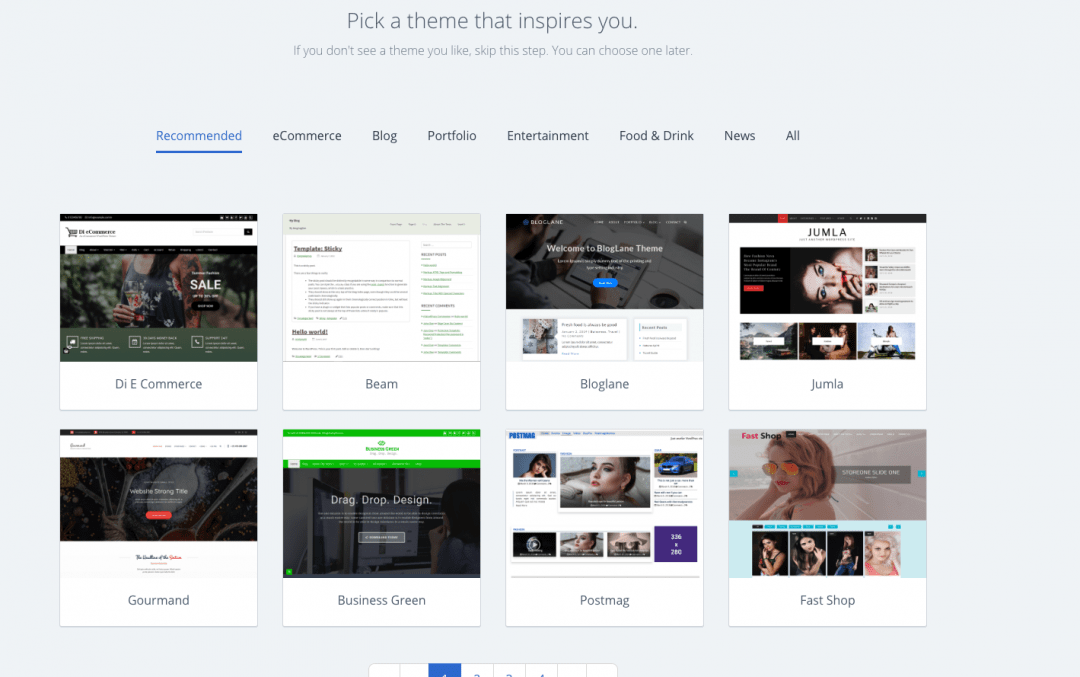
Now you’ll see Bluehost and WordPress integrating. This will only take a few minutes!
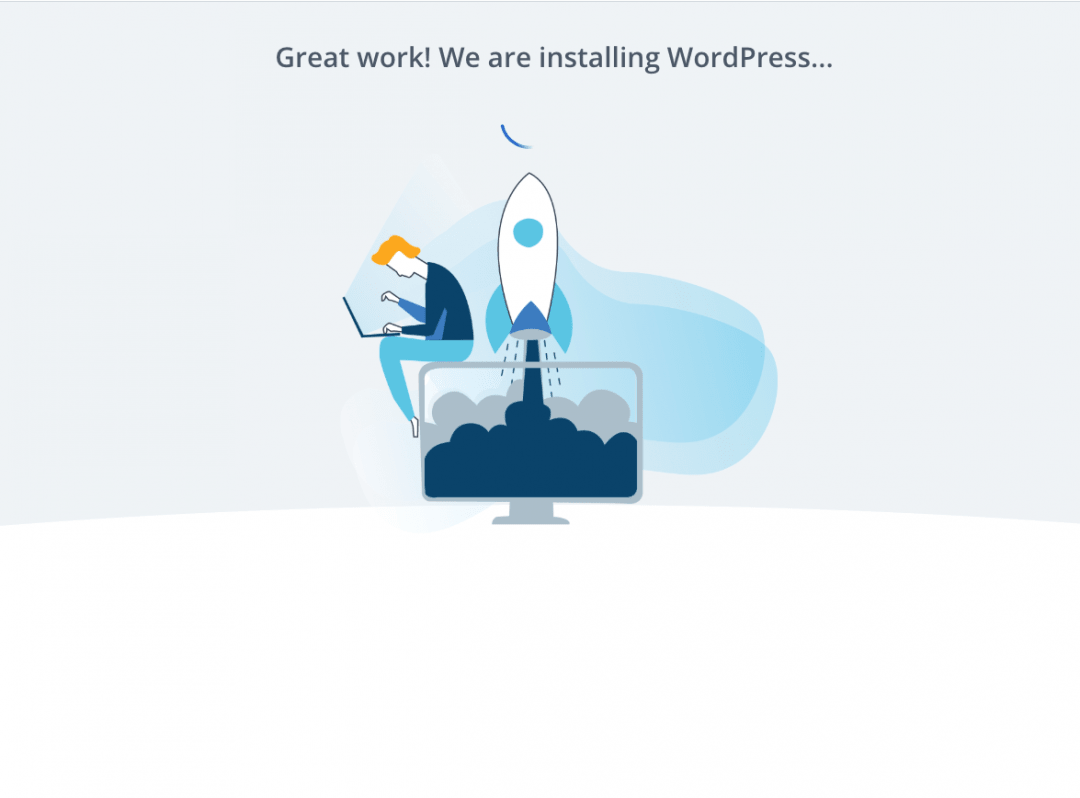
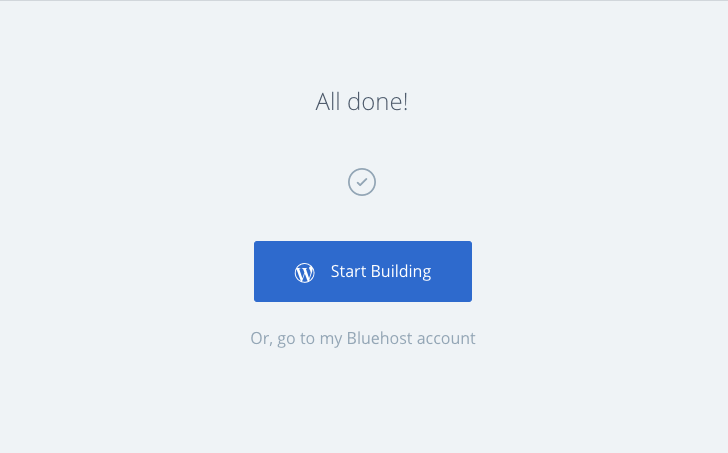
When it’s done, click on the “start building” button to start building your website on WordPress! Then, you’re going to be asked whether your site is business or personal – it’s up to you. Eventually, you will want to create a blogging business, so you can click on business.
Voila, now you have a WordPress blog!
Step 4: Configure WordPress
First of all, you need to log in to your website. Go to https://yourdomainname.com/wp-admin and type there both your username and a password. Now you should be in.
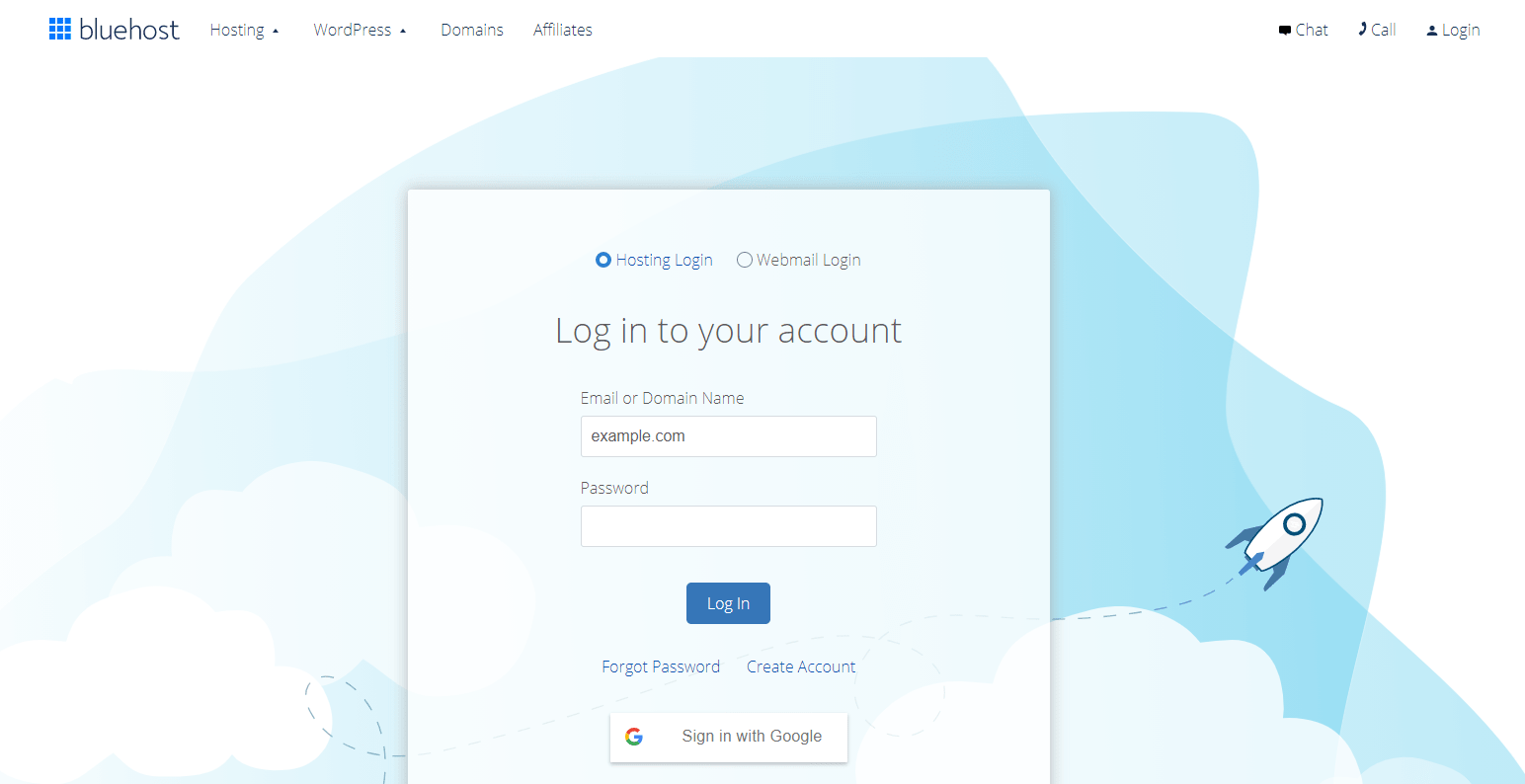
I told you, the process is easy. Now you should see a WordPress dashboard. From the left you can see all the main tabs:
- Posts (here you will write all your articles)
- Pages (this is a list of the main pages on your website that hold articles inside. For example Home Page, About Me, Contact Page, etc. They appear on the navigation bar at the top of your website)
- Comments (this is a place where you can approve, reply to, spam comments on your articles)
- Appearance (here you can play around and change the appearance of your website. You can modify a lot of things here: modify the Headers and Navigation bars, change the buttons, Menus. Widgets and etc.)
- Plugins (this is a great tool to add more plugins that are responsible for new features on your website)
- Settings (other settings).
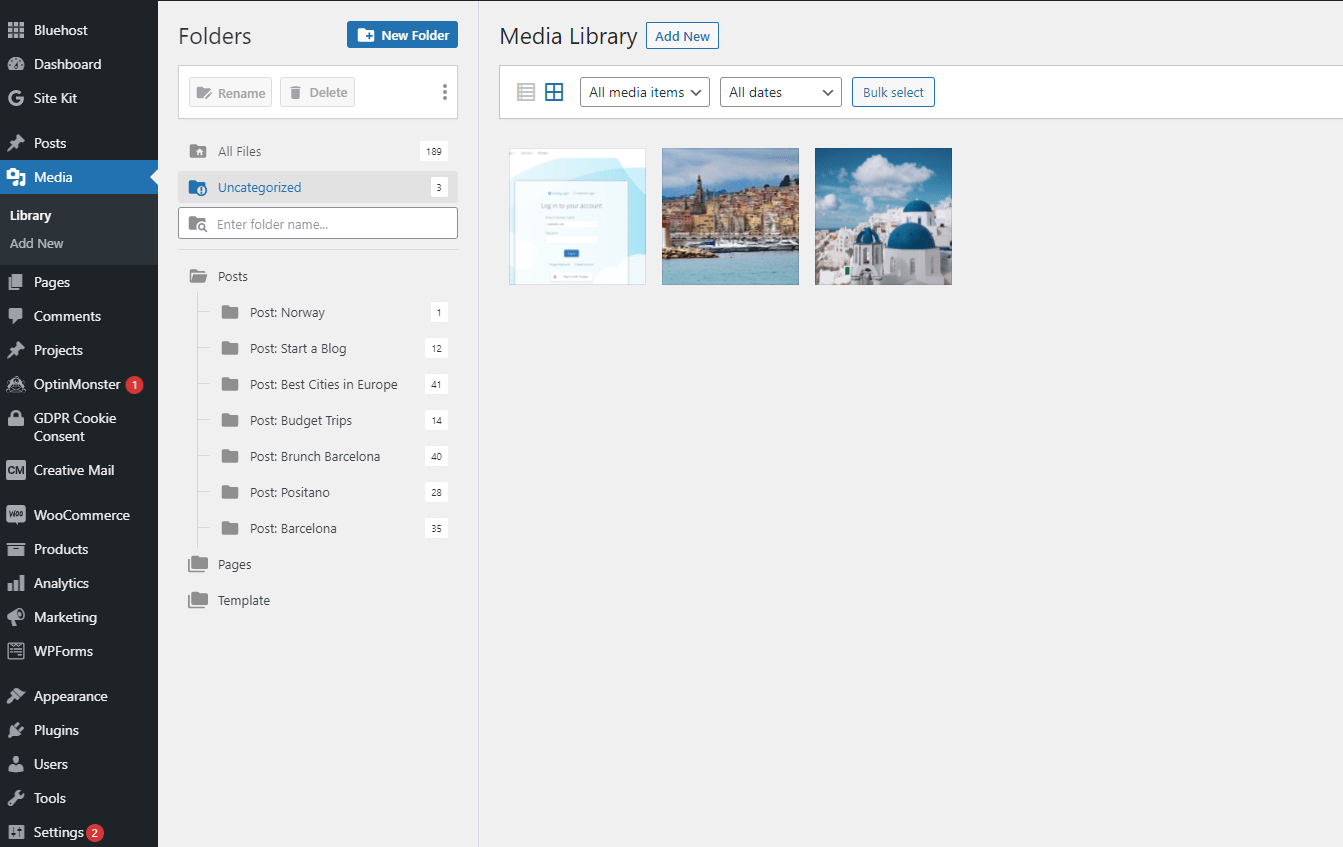
Step 5: Download a badass theme
The theme is what makes your site look cute. This is how you are going to customize and personalize it, so it looks the way you want it to look.
Step 6: Install these essential plugins
It’s the last boring bit of information, but after your website is installed and you have a pretty theme, you need to install some important WordPress plugins. They will improve the performance of your website and give access to a lot of new features.
All you need to do is to go to the “Plugins” sections and click “Add new”. After that search for these plugins:
- Akismet Anti-Spam: this is a plugin that helps you to get rid of all your spam messages automatically. Trust me, you need it.
- Complianz – Terms and Conditions: a plugin that helps to generate Terms & Conditions
- Smash Balloon Instagram Feed: This plugin helps you to add your Instagram feed to your website
- PinIt Button: gives a possibility to pin your photos to Pinterest
- WPForms Lite: this will add a form to your “Contact” page so that people can email you.
- Yoast SEO: this one is one of the most important plugins, it can help you improve your ranking in Google and it has a lot of other features.
- Google Site Kit: this is a tool that will show your website’s overall performance. For example traffic to your website, locations of the users, devices they use and etc. This is an epic tool that will give you more insights into your users.
Step 7: Create a breathtaking About Page
Before you publish your first post, you need to create an “About” page. About page is the main place where you can shine your personality and feature what your blog is about. It tells your readers what is your background, how you started your blogging journey, and what to expect from you in the future. Here you can share funny stories about yourself, weird facts.
Step 8: Create your first Blog Post
After you have your first page, you can create a first blog post about a topic you are passionate about. This is the first step of creating content you love and want to share with your readers. Don’t hesitate and start sharing it on social media – Pinterest, Facebook, and Instagram. Let the world know that you are creating wonderful content.
Tips
- Don’t be boring. Make your posts as funny and spicy as possible. Don’t think it’s not professional, it is very creative and your readers will love to see your personality even more.
- There is no recipe for successful posts. Every blogger has his/her own style of writing. Find your way. Experiment. See how people react to it and do better than last time. Be yourself.
- Use Grammarly to assist you with your writing. This tool helps to detect spelling, punctuation, and other common errors in texts. Especially it helps when you write in a different language. It has a Free but limited version and it’s enough for you.
- Try to find your niche. There are a lot of blogs around and it’s getting harder and harder to compete with others. Try to do things differently, find what other bloggers don’t talk about, and do it yourself.
Step 9: How to start earning money with a blog
There is one thing that is very underrated – not everyone starts with How? What I mean is that everyone wants to earn money while creating content you love and want to share with others. But not everyone starts with a business plan: How will you build your audience? How will you monetize your website? How are you going to get cross-promotions? It is a big topic and you need to start thinking about this as early as possible.
How can you get started now, in 2022? Here is the plan you can follow:
- Join Facebook groups and start networking with other bloggers related to your topic. Start asking if they can cross-promote you and put links to your website
- Focus on Pinterest to build traffic
- Write high-quality 3000+ words posts that are very detailed and interesting
- Connect Google Analytics to follow all the performance metrics that will help you to know your audience better but don’t make it consume all your time. Check it once for a couple of days. It can be really obsessive sometimes.
- Get active in your other social networks. Don’t underestimate cross-platform engagement.
- Find other bloggers with a similar level and share tips with each other.
Step 10: How to make money with a blog
Some people say you first need a large and engaged audience and only after that you can monetize them. But the reality is that you can start doing this straight away.
Here’s how we recommend getting started:
- Amazon Associates: maybe one of the most popular tools nowadays. It is affiliate marketing. The way it works is when you mention a product on your website, you can search for the product through Amazon Associates and then use that link in your post. When your readers click on that link and choose to buy this item or another one during the next 24h. You will receive a commission for it.
- Adsense: another easy way to start earning money is showing advertising on your website through Adsense. You need to create an account, enter in the ad settings you want (the most popular is 300×250 sized banners placed below the first paragraph of a blog post). Then you need to download the Quick Adsense plugin because it helps you to place the ad code anywhere on your website. Also, don’t hesitate to experiment. It is a very interesting topic to explore. With Adsense you can get around $1 per 1000 visitors and if you have enough placements.
- Other affiliate programs: other popular tools are websites like Booking.com for linking to accommodation we’ve stayed in, Skyscanner to recommend the best flights, and other programs. We are sure that there is a rule though – if you really believe in the product you want to recommend then go for it. But if you don’t like using one or another website, don’t link to it just for the sake to earn money. The audience will feel it’s a money grab and will stop trusting you. You need to be ethical. The same with the amount of the affiliate link – don’t go overboard with them. It will also come across as non-genuine content and it’s the opposite of what you want.
Now start a WordPress blog! It is not too late to start a blog. Be yourself. Love what you do. Be genuine. You can totally nail it! Good luck!
Let us know about your blogging journey in the comment section and feel free to ask for any clarification from this article.
Do you have something else to add to the post? If you have any additional tips or info for our readers or questions please leave them in the comments below. Thanks a lot!
*Disclosure: This post may contain affiliate links, which means that we get a commission if you decide to make a purchase through our links, at no cost to you. It helps us create more content.
Want more travel inspiration? Read our newest travel guides here. Enjoyed this guide? Pin it for later! and follow us on Pinterest for more guides!


0 Comments